Citrix Developer tools for Visual Studio Code
Citrix Developer tools for Visual Studio Code is an extension that helps developers build applications that target the Citrix platform by adding Samples, code snippets and SDK documentation to the IDE.
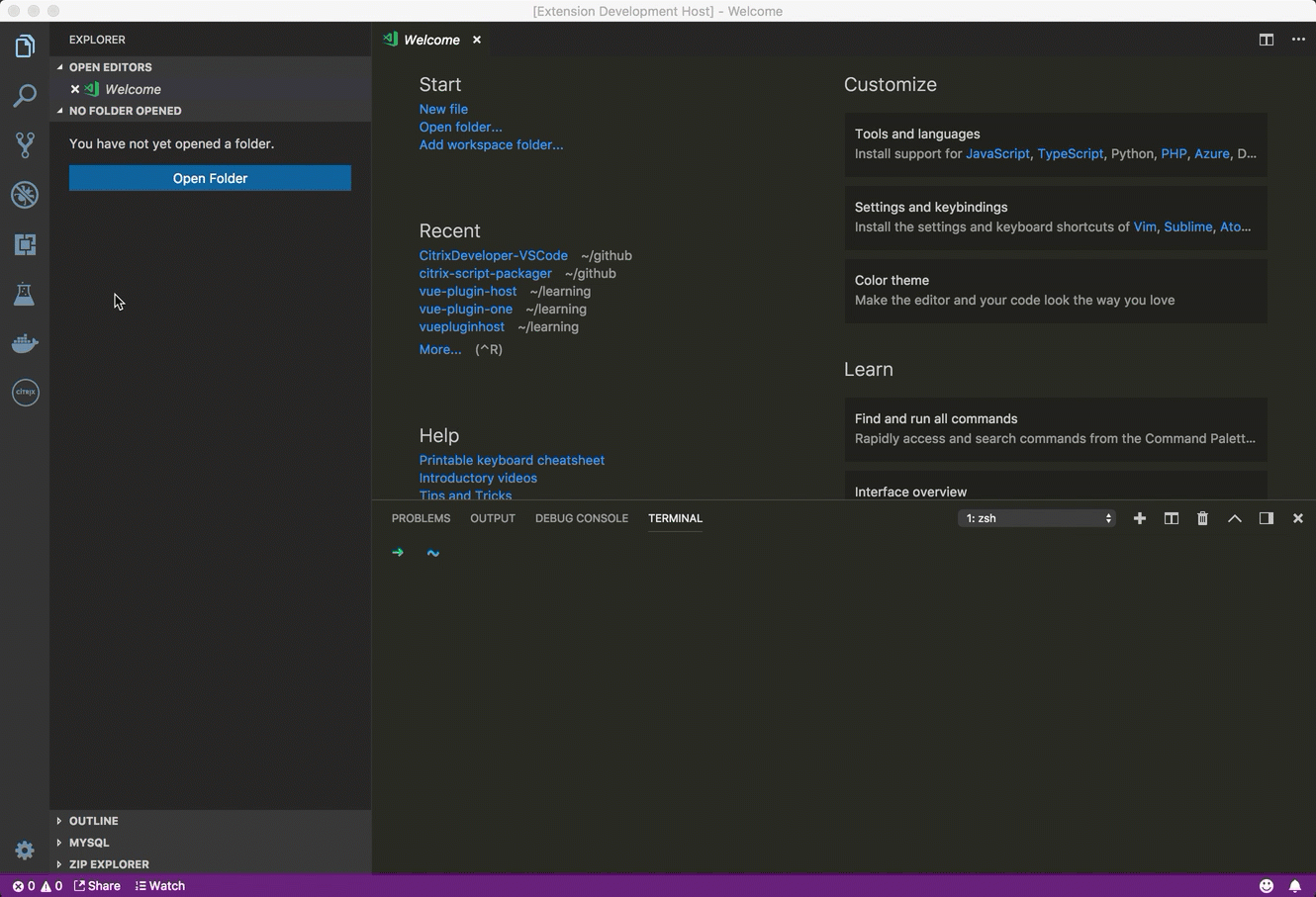
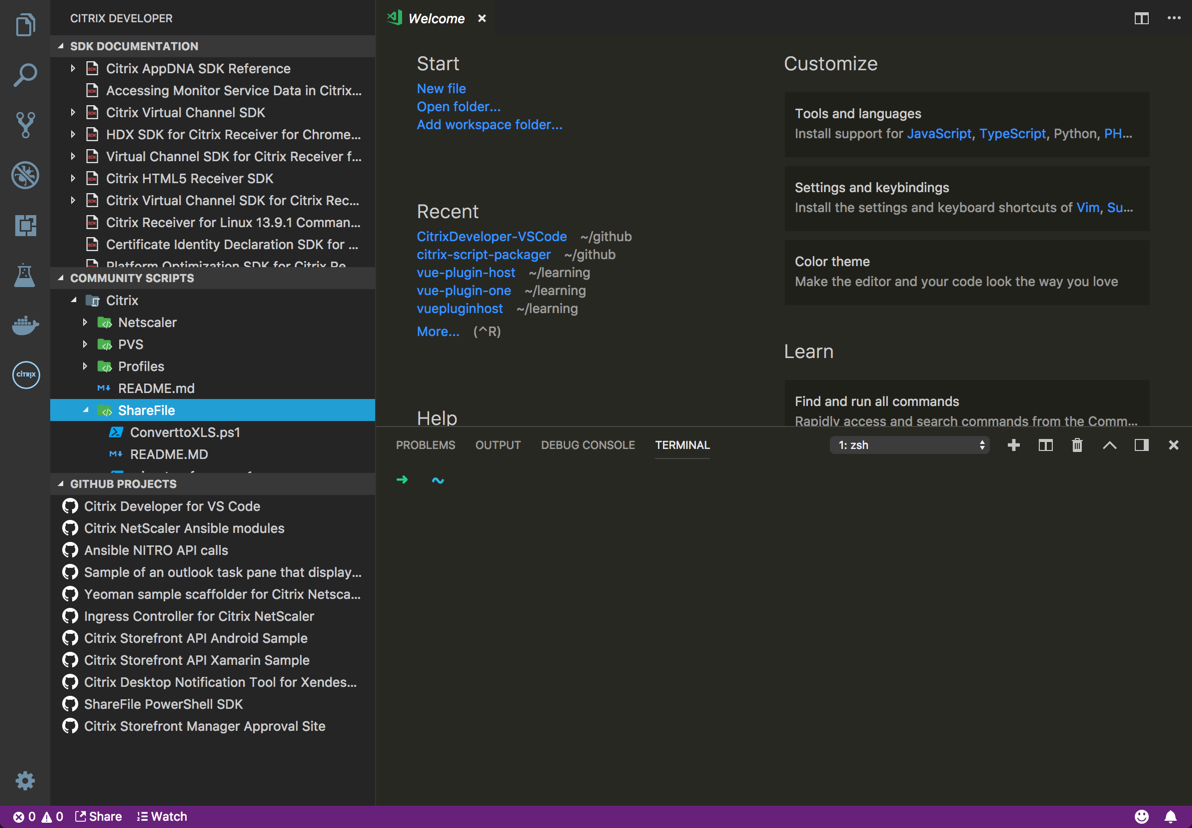
Features
Implement in this release (1.7.0)
-
Implemented new project template system so that this extension can host project templates for users to create.
-
Added Citrix Director plugin project template. This is available from the command pallet.
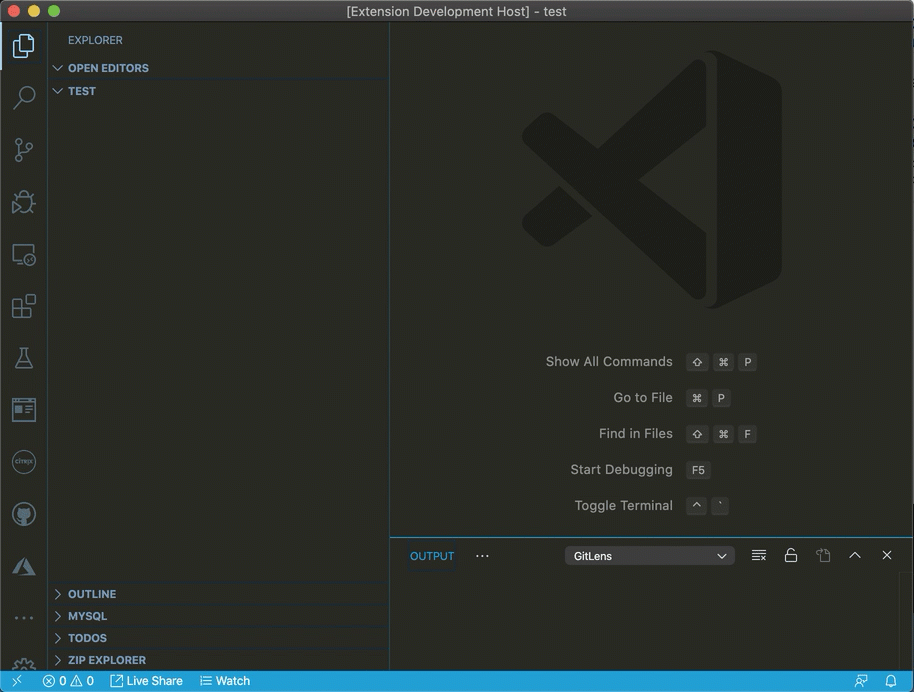
-
Citrix Director Project Template
-
Custom build tasks in Visual Studio code for the following. These are located in the tasks.json file
-
Building project via the command pallet -> Build.
-
Packaging plugin into a deployment file via the command pallet -> Tasks option.
-
-
Implemented in this release (1.6.2)
- Bug fixed for recursive directory creation on windows.
- credit to RyanCButler for identifing this bug.
Implemented in release (1.6.1)
- Added the ability to consume RSS feed abd VSIX package hosted in a github repository
Implemented in release (1.6.0)
-
Ability to show community scripts that have a folder structure in them. This allows the script packagers to create a single script will multiple product folder within it.
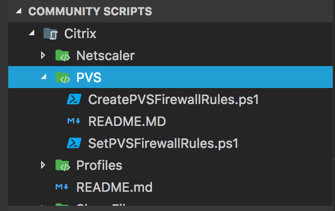
-
Also updated the citrix-script-packager as well to coinscide with this release. Please refer to that repository for more information.
Implemented in this release (1.4.2)
- Change the title of the “Citrix Community Scripts” to “Community Scripts” to encourage that this is for all types of community scripts, not just Citrix. If you build a script package, no matter what platform it targets, it will be surfaced here.
Implemented in this release (1.4.1)
- Settings to specify a RSS feed to list Citrix Script Packages
- Install Citrix Script package from a configured RSS source.

Video Tutorial
Implemented in this release (1.3.0)
- Powershell Provider
- Script package installer
- Citrix Community Script Explorer
On Roadmap
For roadmap based items, we will utilizing the “feature” tag within the project issues along with the kanban board.
Using the extension
Install and open Visual Studio Code. Press Ctrl+Shift+X or Cmd+Shift+X to open the Extensions pane. Find and install the Citrix Developer extension. The extension is now activated. You can also download the extension manually from the marketplace here.
Feedback
We are always interested in your feedback. You can either use our github issues or our UserVoice site for logging issues or requesting features. We monitor both. If you would to contact us directly you can use twitter @citrixdeveloper or @johnmcbride
Known Issues
- Sites are open using the defaul browser. Would like to use the in-windows browser of VSCode.
- Samples not available yet.
- Snippets not available yet.
Version Information
1.3.0
Added the ability for the user to install a vsix script package built by the community. Please see the Citrix Script Package project on github for more information on how to build these packages.
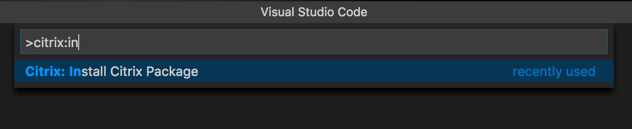
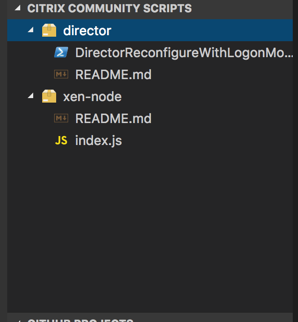
1.2.0
Moved the citrix based explorer views out into a new activity bar.
Added multiple explorer views into the citrix activity bar to include the SDK Documentation, community script and Citrix based Github projects.
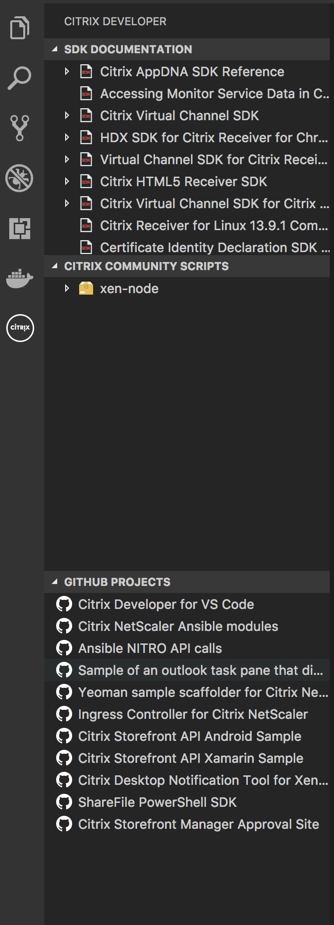
0.7.0
Refactored the explorer view. Changed name to “Citrix Developer” and added additional nodes for SDK Documentation and Github Projects.
Added github features to the listed open source projects, such as clone from url, open issues and open project site. This is shown in the context menu of the github node.
0.6.0
Added Citrix Netscaler commands to the command palette for pulling/starting/stopping Netscaler CPX images.
0.5.0
Initial release of Citrix Developer Extension for Visual Studio Code.
