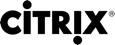Launching Applications and Session Management using the Self Service Plug-in (SSP)
All the following commands are called on SelfService.exe, which is
located in %CitrixReceiverInstalllocation%\SelfServicePlugin
Note that command-line parameters are case-sensitive.
-qlaunch <application friendly name>
This command launches a named application by its friendly name. If the application is already running it will automatically reconnect it.
This replaces pnagent.exe /CitrixShortcut: (2) /QLaunch "ACME:Wordpad"
–qlogon
This command gets the user’s credentials from SSO and reconnects any active user sessions.
Use –fastterminate or –terminate first if a different user is logged on.
-terminate
This command disconnects all current users’ applications and exits.
This replaces pnagent /terminate
-fastterminate
This command logs off the current user and leaves their applications connected. This is for use in shared endpoint scenarios.
-terminateuser <user>
This command disconnects a specific user’s applications and exits.