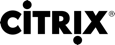Using the Virtual Channel SDK
Before using the Virtual Channel SDK, install the WFAPI SDK. You must have administrator privileges.
-
Set up the compiler environment for each of the target platforms you build. The MAKEFILEs use variables to find the compiler and its files. Normally, installing the compiler sets these variables as environment variables; for example,
vsvars32.bat. If not, you can set the environment variables or set the defaults in the MAKEFILEsrc\examples\build\user.mak. -
From the Start menu, choose Run, and then type
c:\path\vcsdk, wherec:\pathis the path to the Virtual Channel SDK.zipextracted package. -
Log off and log on or set the
CLNTROOTenvironment variable to the directory where the SDK resides (for example,c:\path\vcsdk).