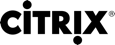# New-AcctADAccount
Creates AD computer accounts in the specified identity pool.
Syntax
New-AcctADAccount [-IdentityPoolName] <String> -Count <Int32> [-StartCount <Int32>] [-ADUserName <String>] [-ADPassword <SecureString>] [-LoggingId <Guid>] [-AdminAddress <String>] [<CommonParameters>] New-AcctADAccount [-IdentityPoolName] <String> -ADAccountName <String[]> [-ADUserName <String>] [-ADPassword <SecureString>] [-LoggingId <Guid>] [-AdminAddress <String>] [<CommonParameters>] New-AcctADAccount -IdentityPoolUid <Guid> -Count <Int32> [-StartCount <Int32>] [-ADUserName <String>] [-ADPassword <SecureString>] [-LoggingId <Guid>] [-AdminAddress <String>] [<CommonParameters>] New-AcctADAccount -IdentityPoolUid <Guid> -ADAccountName <String[]> [-ADUserName <String>] [-ADPassword <SecureString>] [-LoggingId <Guid>] [-AdminAddress <String>] [<CommonParameters>]
Detailed Description
Provides the ability to create new AD computer accounts and register them in an already existing identity pool.
The accounts are created using the information stored in the identity pool. This provides the account name (via the Naming Scheme property and Start Count), domain, and OU.
The runspace used for this command must have sufficient privileges in Active Directory to create the new computer accounts.
The AD account names will pad the index to use all the space specified in the identity pool naming scheme (e.g. "acc###" will become "acc001"). However, if the index overflows the available space the cmdlet expands the format to use the next incremental number (e.g. "acc###" will become "acc1000" if the index is 10000, which cannot fit into the three '#' placeholders). If this expanded name exceeds the 15 character name limit, the accounts are not created.
There can be only one creation process running for a specific identity pool at any one time. Attempting to start another account creation process while an existing one is executing results in an error being returned.
Related Commands
- Add-AcctADAccount
- Remove-AcctADAccount
- Get-AcctADAccount
- Repair-AcctADAccount
- Unlock-AcctADAccount
- Update-AcctADAccount
Parameters
| Name | Description | Required? | Pipeline Input | Default Value |
|---|---|---|---|---|
| IdentityPoolName | The name of the identity pool in which to create the accounts. | true | false | |
| Count | The number of accounts to create. | true | false | |
| ADAccountName | The AD account names to be created. These are just the simple machine account names e.g. MyVM001 | true | false | |
| IdentityPoolUid | The unique identifier for the identity pool in which the accounts will be created. | true | false | |
| StartCount | The start index for the create process. | false | false | |
| ADUserName | The username for an Active Directoy user account with Write Permissions. This parameter is only used in Cloud deployments. | false | false | |
| ADPassword | The matching password for an Active Directoy user account with Write Permissions. This parameter is only used in Cloud deployments. | false | false | |
| LoggingId | Specifies the identifier of the high-level operation this cmdlet call forms a part of. Citrix Studio and Director typically create high-level operations. PowerShell scripts can also wrap a series of cmdlet calls in a high-level operation by way of the Start-LogHighLevelOperation and Stop-LogHighLevelOperation cmdlets. | false | false | |
| AdminAddress | Specifies the address of a XenDesktop controller that the PowerShell snap-in connects to. You can provide this as a host name or an IP address. | false | false | LocalHost. Once a value is provided by any cmdlet, this value becomes the default. |
Input Type
Return Values
Citrix.ADIdentity.Sdk.AccountOperationDetailedSummary
The Add-AcctADAccount returns an object that contains the following parameters;
SuccessfulAccountsCount
The number of accounts that were added successfully
FailedAccountsCount
The number of accounts that were not added.
FailedAccounts
The list of accounts that failed to be added. Each one has the following parameters;
ADAccountName
ADAccountSid
ErrorReason
This can be one of the following
IdentityDuplicateObjectExists
An identity with the same SID already exists.
ADServiceDatabaseError
An error occurred in the service while attempting a database operation.
ADServiceDatabaseNotConfigured
The operation could not be completed because the database for the service is not configured.
ADServiceStatusInvalidDb
An error occurred in the service while attempting a database operation - communication with the database failed for
for various reasons.
FailedToConnectToDomainController
Contacting Active Directory failed.
FailedToGetOrganizationUnitInAD
Failed to access the OU in Active Directory.
FailedToGetDefaultComputerContainerInAD
Failed to access the default computers container in Active Directory.
FailedToCreateComputerAccountInAD
Failed to create the computer account in Active Directory.
FailedToAccessComputerAccountInAD
Failed to read the newly created computer account in Active Directory.
FailedToGetSidFromAD
Failed to get the SID for the created account from Active Directory.
FailedToSetSamAccountNameInAD
Failed to set the SAM account name in Active Directory for the account created.
FailedToSetUserAccountControlInAD
Failed to set the user account controller properties for the account created in Active Directory.
FailedToSaveChangeInAD
Failed to save the changes made to the created computer account in Active Directory.
FailedToSetPasswordInAD
Failed to set the password for the created computer account in Active Directory.
FailedToEnableAccountInAD
Failed to enable the newly created computer account in Active Directory.
ComputerNameAlreadyInUseInAD
The computer name for the computer to create is in use in Active Directory.
FailedToGetDistinguishedNameInAD
Failed to get the distinguished name for the created computer account in ActiveDirectory.
FailedToSetDnsHostNameInAD
Failed to set the Dns Host Name property for the created computer account in ActiveDirectory.
FailedToSetDisplayNameInAD
Failed to set the DisplayName property for the created computer account in ActiveDirectory.
FailedToWriteServicePrincipalNameInAD
Failed to set the ServicePrincipalName property for the created computer account in ActiveDirectory.
DiagnosticInformtion
Any other error information
SuccessfulAccounts
The list of accounts that were successfully added. Each object
provides details of the identity and contains the following information:
ADAccountSID
The Sid of the identity.
ADAccountName
The account name for the identity.
Domain
The domain name that the account was created in.
State
The current state of the AD account. This can be one of the following:
Error
The account is locked or disabled in AD.
Available
The account is in AD and available to be consumed by the other Machine Creation Services.
InUse
The account is in AD and is being consumed by the other Machine Creation Services.
Tainted
The account is in AD and no longer consumed by other Machine Creation Services. However, the password is no longer known so cannot be reused without 'Repairing' the account. See repair-AcctADAccount for details.
Lock
Indicates if the identity pool is locked.
The number of accounts that were added successfully
FailedAccountsCount
The number of accounts that were not added.
FailedAccounts
The list of accounts that failed to be added. Each one has the following parameters;
ADAccountName
ADAccountSid
ErrorReason
This can be one of the following
IdentityDuplicateObjectExists
An identity with the same SID already exists.
ADServiceDatabaseError
An error occurred in the service while attempting a database operation.
ADServiceDatabaseNotConfigured
The operation could not be completed because the database for the service is not configured.
ADServiceStatusInvalidDb
An error occurred in the service while attempting a database operation - communication with the database failed for
for various reasons.
FailedToConnectToDomainController
Contacting Active Directory failed.
FailedToGetOrganizationUnitInAD
Failed to access the OU in Active Directory.
FailedToGetDefaultComputerContainerInAD
Failed to access the default computers container in Active Directory.
FailedToCreateComputerAccountInAD
Failed to create the computer account in Active Directory.
FailedToAccessComputerAccountInAD
Failed to read the newly created computer account in Active Directory.
FailedToGetSidFromAD
Failed to get the SID for the created account from Active Directory.
FailedToSetSamAccountNameInAD
Failed to set the SAM account name in Active Directory for the account created.
FailedToSetUserAccountControlInAD
Failed to set the user account controller properties for the account created in Active Directory.
FailedToSaveChangeInAD
Failed to save the changes made to the created computer account in Active Directory.
FailedToSetPasswordInAD
Failed to set the password for the created computer account in Active Directory.
FailedToEnableAccountInAD
Failed to enable the newly created computer account in Active Directory.
ComputerNameAlreadyInUseInAD
The computer name for the computer to create is in use in Active Directory.
FailedToGetDistinguishedNameInAD
Failed to get the distinguished name for the created computer account in ActiveDirectory.
FailedToSetDnsHostNameInAD
Failed to set the Dns Host Name property for the created computer account in ActiveDirectory.
FailedToSetDisplayNameInAD
Failed to set the DisplayName property for the created computer account in ActiveDirectory.
FailedToWriteServicePrincipalNameInAD
Failed to set the ServicePrincipalName property for the created computer account in ActiveDirectory.
DiagnosticInformtion
Any other error information
SuccessfulAccounts
The list of accounts that were successfully added. Each object
provides details of the identity and contains the following information:
ADAccountSID
The Sid of the identity.
ADAccountName
The account name for the identity.
Domain
The domain name that the account was created in.
State
The current state of the AD account. This can be one of the following:
Error
The account is locked or disabled in AD.
Available
The account is in AD and available to be consumed by the other Machine Creation Services.
InUse
The account is in AD and is being consumed by the other Machine Creation Services.
Tainted
The account is in AD and no longer consumed by other Machine Creation Services. However, the password is no longer known so cannot be reused without 'Repairing' the account. See repair-AcctADAccount for details.
Lock
Indicates if the identity pool is locked.
## Notes
In the case of failure, the following errors can result.
Error Codes
-----------
NamingSchemeNotSpecifiedForIdentityPool
No naming scheme is defined in the specified identity pool.
IdentityPoolObjectNotFound
The specified identity pool was not located.
IdentityPoolAlreadyLocked
The specified identity pool is locked.
PermissionDenied
The user does not have administrative rights to perform this operation.
ConfigurationLoggingError
The operation could not be performed because of a configuration logging error
DatabaseError
An error occurred in the service while attempting a database operation.
DatabaseNotConfigured
The operation could not be completed because the database for the service is not configured.
ServiceStatusInvalidDb
An error occurred in the service while attempting a database operation - communication with the database failed for
for various reasons.
CommunicationError
An error occurred while communicating with the service.
ExceptionThrown
An unexpected error occurred. To locate more details, see the Windows event logs on the controller being used or examine the XenDesktop logs.
Examples
EXAMPLE 1
c:\PS>New-AcctADAccount -IdentityPoolName MyPool -Count 2 -OutVariable result
SuccessfulAccounts SuccessfulAccountsCount FailedAccountsCount FailedAccounts
------------------ ----------------------- ------------------- --------------
{MyDomain\ACC001, MyDomain\ACC002} 2 0 {}
$result[0].SuccessfulAccounts
ADAccountSid : S-1-5-21-1315084875-1285793635-2418178940-2684
ADAccountName : MyDomain\ACC001
Domain : MyDomain.com
State : Available
Lock : False
ADAccountSid : S-1-5-21-1315084875-1285793635-2418178940-2685
ADAccountName : MyDomain\ACC002
Domain : MyDomain.com
State : Available
Lock : False
Description
-----------
Creates two new AD accounts and registers them in the identity pool called "MyPool".
EXAMPLE 2
c:\PS>New-AcctADAccount -IdentityPoolName MyPool -Count 2 -StartCount 50 -OutVariable result
SuccessfulAccounts SuccessfulAccountsCount FailedAccountsCount FailedAccounts
------------------ ----------------------- ------------------- --------------
{MyDomain\ACC050, MyDomain\ACC051} 2 0 {}
$result[0].SuccessfulAccounts
ADAccountSid : S-1-5-21-1315084875-1285793635-2418178940-2686
ADAccountName : MyDomain\ACC050
Domain : MyDomain.com
State : Available
Lock : False
ADAccountSid : S-1-5-21-1315084875-1285793635-2418178940-2687
ADAccountName : MyDomain\ACC051
Domain : MyDomain.com
State : Available
Lock : False
Description
-----------
Creates two new AD accounts and registers them in the identity pool called "MyPool", starting from an index of 50.