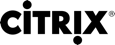# Test-BrokerMachineNameAvailable
Determine whether the proposed Machine MachineName is available for use.
Syntax
Test-BrokerMachineNameAvailable [-MachineName] <String[]> [-AdminAddress <String>] [<CommonParameters>]
Detailed Description
This cmdlet checks whether proposed Machine MachineName is available for use. It returns a record for each MachineName indicating the availability of that MachineName, with $true indicating that the MachineName is unused and available for use, or $false if it is not available.
Related Commands
Parameters
| Name | Description | Required? | Pipeline Input | Default Value |
|---|---|---|---|---|
| MachineName | The Machine MachineName to be tested. | true | true (ByValue, ByPropertyName) | |
| AdminAddress | Specifies the address of a XenDesktop controller that the PowerShell snapin will connect to. This can be provided as a host name or an IP address. | false | false | Localhost. Once a value is provided by any cmdlet, this value will become the default. |
Input Type
System.String
You can pipe a string that contains the MachineName to test.
Return Values
Citrix.Broker.Admin.SDK.NameAvailability
The cmdlet returns a result for each MachineName specified. An availability of "True" indicates the MachineName is available for use, and "False" if it is not available.
Examples
EXAMPLE 1
C:\PS> Test-BrokerMachineNameAvailable -MachineName Test1
Description
-----------
Checks whether the MachineName "Test1" is available.
EXAMPLE 2
C:\PS> Test-BrokerMachineNameAvailable @("Test1","Test2","Test3")
Description
-----------
Checks whether each of the specified names is available.