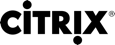# Set-ConfigZone
Set the description of the zone.
Syntax
Set-ConfigZone [-InputObject] <Zone[]> [-NewUid <Guid>] [-Description <String>] [-ExternalUid <Guid>] [-PassThru] [-LoggingId <Guid>] [-AdminAddress <String>] [<CommonParameters>] Set-ConfigZone [-Uid] <Guid[]> [-NewUid <Guid>] [-Description <String>] [-ExternalUid <Guid>] [-PassThru] [-LoggingId <Guid>] [-AdminAddress <String>] [<CommonParameters>] Set-ConfigZone [-Name] <String[]> [-NewUid <Guid>] [-Description <String>] [-ExternalUid <Guid>] [-PassThru] [-LoggingId <Guid>] [-AdminAddress <String>] [<CommonParameters>]
Detailed Description
This cmdlet allows you to change the description of a zone.
Controllers can be moved between zones using Set-ConfigService cmdlet. To mark zone as primary use Set-ConfigSite cmdlet.
To update the metadata associated with a zone, use the Set-ConfigZoneMetadata and Remove-ConfigZoneMetadata cmdlets.
To change the name of a zone use Rename-ConfigZone cmdlet.
Related Commands
Parameters
| Name | Description | Required? | Pipeline Input | Default Value |
|---|---|---|---|---|
| InputObject | Specifies the zone to update (by zone object). | true | true (ByValue) | |
| Uid | Specifies the zone to update (by Uid). | true | true (ByPropertyName) | |
| Name | Specifies the zone to update (by name). | true | true (ByPropertyName) | |
| NewUid | Specifies the new uid of the Zone object. | false | false | |
| Description | Supplies the new description. | false | false | |
| ExternalUid | Supplies the external Uid of the zone | false | false | |
| PassThru | Returns the affected record. By default, this cmdlet does not generate any output. | false | false | False |
| LoggingId | Specifies the identifier of the high-level operation this cmdlet call forms a part of. Citrix Studio and Director typically create high-level operations. PowerShell scripts can also wrap a series of cmdlet calls in a high-level operation by way of the Start-LogHighLevelOperation and Stop-LogHighLevelOperation cmdlets. | false | false | |
| AdminAddress | Specifies the address of a XenDesktop controller the PowerShell snap-in will connect to. You can provide this as a host name or an IP address. | false | false | Localhost. Once a value is provided by any cmdlet, this value becomes the default. |
Input Type
Citrix.Configuration.Sdk.Zone
You can pipe the zones to be updated into this command.
Return Values
None or Citrix.Configuration.Sdk.Zone
This cmdlet does not generate any output, unless you use the PassThru parameter, in which case it generates a Zone object.
Examples
EXAMPLE 1
C:\PS> Set-ConfigZone -Name 'Sydney' -Description 'Sydney branch office'
Description
-----------
Change the description of the 'Sydney' zone.