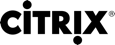# Get-AdminEffectiveAdministrator
Retrieve the effective administrator objects for a user.
Syntax
Get-AdminEffectiveAdministrator [-Name] <String> [-AdminAddress <String>] [<CommonParameters>]
Detailed Description
This command determines what groups the specified user belongs to and retrieves the matching administrator records. It includes the set of rights that would be granted to the user if he or she used the system.
As this command uses Active Directory to determine what groups the user has, the caller must have the ability to read this information from Active Directory.
Only enabled administrator records are returned.
Related Commands
Parameters
| Name | Description | Required? | Pipeline Input | Default Value |
|---|---|---|---|---|
| Name | User name or SID of user to query | true | true (ByValue) | |
| AdminAddress | Specifies the address of a XenDesktop controller the PowerShell snap-in will connect to. You can provide this as a host name or an IP address. | false | false | Localhost. Once a value is provided by any cmdlet, this value becomes the default. |
Input Type
string
User name or SID of user to query
Return Values
Citrix.DelegatedAdmin.Sdk.Administrator
Administrator records matching the specified user
Examples
EXAMPLE 1
C:\PS> Get-AdminEffectiveAdministrator MYDOMAIN\testuser
Description
-----------
Retrieve the administrator records matching user 'testuser'.