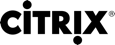# Set-AcctIdentityPool
Update parameters of an identity pool.
Syntax
Set-AcctIdentityPool [-IdentityPoolName] <String> [-NamingScheme <String>] [-NamingSchemeType <ADIdentityNamingScheme>] [-OU <String>] [-Domain <String>] [-AllowUnicode] [-PassThru] [-StartCount <Int32>] [-LoggingId <Guid>] [-AdminAddress <String>] [<CommonParameters>] Set-AcctIdentityPool -IdentityPoolUid <Guid> [-NamingScheme <String>] [-NamingSchemeType <ADIdentityNamingScheme>] [-OU <String>] [-Domain <String>] [-AllowUnicode] [-PassThru] [-StartCount <Int32>] [-LoggingId <Guid>] [-AdminAddress <String>] [<CommonParameters>]
Detailed Description
Provides the ability to modify the parameters of an identity pool.
Note: When changing a naming scheme or naming scheme type, the index is not reset to 0; it continues to avoid AD account name clashes with existing accounts. If required, use the New-AcctAdAccount command to change the index when creating further accounts.
Related Commands
Parameters
| Name | Description | Required? | Pipeline Input | Default Value |
|---|---|---|---|---|
| IdentityPoolName | The name of the identity pool that is to be modified. | true | true (ByPropertyName) | |
| IdentityPoolUid | The unique identifier for the identity pool that is to be updated. | true | false | |
| NamingScheme | The new naming scheme that is to be used for the identity pool. | false | false | |
| NamingSchemeType | The new naming scheme type that is to be used for the identity pool. This can be Numeric or Alphabetic. | false | false | |
| OU | The new OU to be used for the Identity Pool. All accounts created after this is set are created in this AD container. This will not move any of the existing accounts. The OU must be a valid AD container and of the domain specified for the pool. | false | false | |
| Domain | The new Active Directory domain that is to be used for the identity pool. All new accounts will be created in this domain, but this will not impact any of the existing accounts. The domain can be specified in either long or short form (i.e. domain or domain.com). | false | false | |
| AllowUnicode | Updates the definition of the allowed characters in a naming scheme. | false | false | |
| PassThru | Defines whether the command returns the new state of the identity pool or not. | false | false | false |
| StartCount | The start index for the next create operation | false | false | |
| LoggingId | Specifies the identifier of the high-level operation this cmdlet call forms a part of. Citrix Studio and Director typically create high-level operations. PowerShell scripts can also wrap a series of cmdlet calls in a high-level operation by way of the Start-LogHighLevelOperation and Stop-LogHighLevelOperation cmdlets. | false | false | |
| AdminAddress | Specifies the address of a XenDesktop controller that the PowerShell snap-in connects to. You can provide this as a host name or an IP address. | false | false | LocalHost. Once a value is provided by any cmdlet, this value becomes the default. |
Input Type
Return Values
Citrix.ADIdentity.Sdk.IdentityPool
This object provides details of the identity pool and contains the following information:
IdentityPoolName
The name of the identity pool.
IdentityPoolUid
The unique identifier for the identity pool.
NamingScheme
The naming scheme for the identity pool.
NamingSchemeType
The naming scheme type for the identity pool. This can be one of the following:
Numeric - naming scheme uses numeric indexes
Alphabetic - naming scheme uses alphabetic indexes
StartCount
The next index to be used when creating an identity from the identity pool.
OU
The Active Directory distinguished name for the OU in which accounts created from this identity pool will be created.
Domain
The Active Directory domain that accounts in the pool belong to.
Lock
Indicates whether the identity pool is locked.
The name of the identity pool.
IdentityPoolUid
The unique identifier for the identity pool.
NamingScheme
The naming scheme for the identity pool.
NamingSchemeType
The naming scheme type for the identity pool. This can be one of the following:
Numeric - naming scheme uses numeric indexes
Alphabetic - naming scheme uses alphabetic indexes
StartCount
The next index to be used when creating an identity from the identity pool.
OU
The Active Directory distinguished name for the OU in which accounts created from this identity pool will be created.
Domain
The Active Directory domain that accounts in the pool belong to.
Lock
Indicates whether the identity pool is locked.
## Notes
In the case of failure, the following errors can result.
Error Codes
-----------
InvalidIdentityPoolParameterCombination
Caused by either of the following validation errors:
* If an OU is specified then a domain must also be specified.
* NamingScheme, NamingSchemeType and Domain must all be present if any of them are specified.
NamingSchemeIllegalComputerName
The naming scheme supplied is not valid.
UnableToConvertDomainName
Unable to convert domain name to DNS format.
NamingSchemeNotEnoughCharacters
Naming scheme does not have enough characters specified.
NamingSchemeTooManyCharacters
Naming scheme has too many characters specified.
NamingSchemeIllegalCharacter
Naming scheme contains illegal characters.
NamingSchemeMayNotStartWithPeriod
Naming scheme starts with a period (.) character.
NamingSchemeMayNotBeAllNumbers
Naming scheme contains only numbers.
NamingSchemeMissingNumericSpecifications
Naming scheme does not contain any variable specification (i.e. no '#' characters are specified).
NamingSchemeHasMoreThanOneSetOfHashes
Naming scheme has more than one variable region (i.e. there are '#' characters separated by other characters).
IdentityPoolDuplicateObjectExists
An identity pool with the same name exists already.
IdentityPoolObjectNotFound
The identity pool to be modified could not be located.
IdentityPoolOUInvalid
Identity Pool OU invalid as it does not exist.
IdentityPoolOUOfWrongDomain
IdentityPool OU invalid as it refers to a different domain to the domain specified for the pool.
PermissionDenied
The user does not have administrative rights to perform this operation.
ConfigurationLoggingError
The operation could not be performed because of a configuration logging error
DatabaseError
An error occurred in the service while attempting a database operation.
DatabaseNotConfigured
The operation could not be completed because the database for the service is not configured.
ServiceStatusInvalidDb
An error occurred in the service while attempting a database operation - communication with the database failed for
for various reasons.
CommunicationError
An error occurred while communicating with the service.
ExceptionThrown
An unexpected error occurred. To locate more details, see the Windows event logs on the controller being used or examine the XenDesktop logs.
Examples
EXAMPLE 1
C:\PS>Set-AcctIdentityPool -IdentityPoolName poolName -StartCount 100 -NamingScheme AC####
Description
-----------
Changes the start count, and the naming scheme, so that the next account generated will be AC0100 (assuming that account does not already exist)