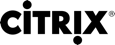# Get-EnvTestDefinition
Gets the one or more test definitions
Syntax
Get-EnvTestDefinition [-TestId <String[]>] [-CultureName <String>] [-AdminAddress <String>] [<CommonParameters>]
Detailed Description
Returns a list of test definitions that are available from currently running components.
Related Commands
- Get-EnvTestSuiteDefinition
- Get-EnvTestTask
- Start-EnvTestTask
- Switch-EnvTestTask
- Stop-EnvTestTask
- Remove-EnvTestTask
- Add-EnvTestTaskMetadata
- Remove-EnvTestTaskMetadata
Parameters
| Name | Description | Required? | Pipeline Input | Default Value |
|---|---|---|---|---|
| TestId | The id of one or more tests. | false | true (ByValue) | |
| CultureName | The culture name in which to produce results. The culture name is in standard language/region-code format; for example "en-US". | false | false | |
| AdminAddress | Specifies the address of a XenDesktop controller the PowerShell snap-in will connect to. You can provide this as a host name or an IP address. | false | false | Localhost. Once a value is provided by any cmdlet, this value becomes the default. |
Input Type
System.String
A test id.### System.String[] An array of test ids.
Return Values
Citrix.EnvTest.Sdk.EnvTestDefinition
One or more test definitions.
Examples
EXAMPLE 1
$allTestDefinitions = Get-EnvTestDefinition
Description
-----------
Retrieve all tests.
EXAMPLE 2
$allTestDefinitionsTranslatedIntoSpanish = Get-EnvTestDefinition -CultureName es-ES
Description
-----------
Retrieve all tests with localized properties returned in Spanish.
EXAMPLE 3
$monitorConfigServiceRegistrationDefinition = Get-EnvTestDefinition -TestId Monitor_RegisteredWithConfigurationService
Description
-----------
Retrieve the definition of the 'Monitor_RegisteredWithConfigurationService' test.